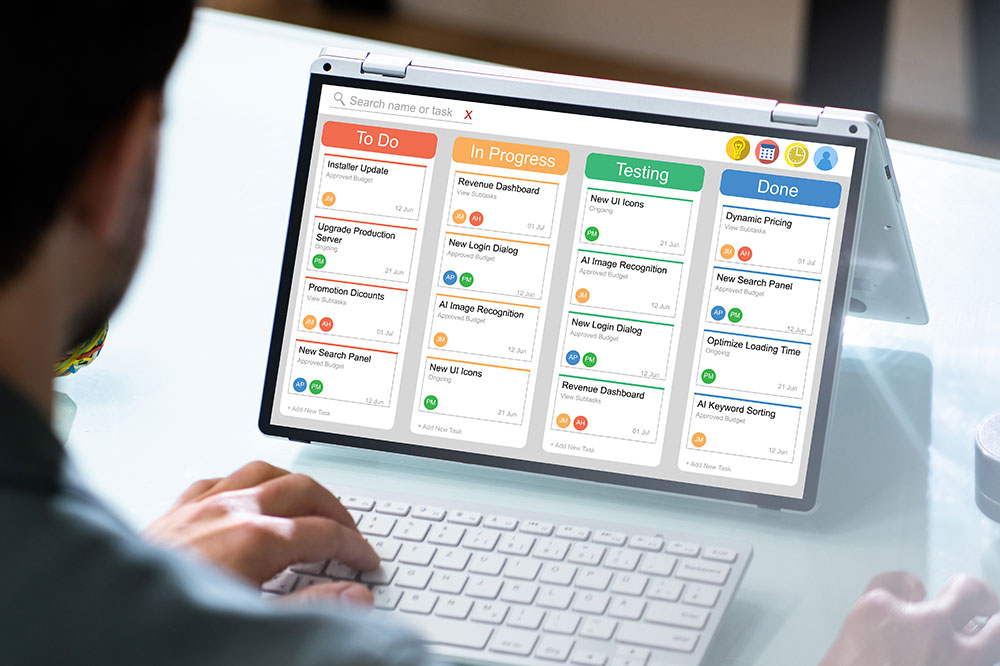
3 useful project management software for businesses
The success or failure of a project mainly depends on how well you plan details, allocate resources, execute tasks, and keep real-time track of progress. However, the larger the scale of operations, the tougher it becomes to manage a single project. To ensure maximum efficiency and productivity, enterprise-level project management software offer tools that simplify the task and meet expectations. Here are the top ones you can purchase for the business.
Asana
Asana’s patented Work Graph™ data model allows teams of all sizes and complexity to manage multiple projects simultaneously. Visualization is critical when it comes to tracking overall progress. Asana features easy-to-use visual boards, lists, timelines, and calendar tools for organized workflow management. You can prioritize the project, break it down into manageable tasks, assign resourceful personnel, set timelines for sub-tasks, and customize the necessary fields to achieve the desired output. Asana comes with a wide range of reporting abilities that allow project leaders to assess real-time workload, monitor progress, modify goals based on real-time data analysis, and collaborate with multiple teams even on the go. The project management software also offers comprehensive admin controls for teams and guests to manage permissions and privacy. It even features robust integrations with third-party apps and add-ons. The basic subscription is available for free, and premium and business plans are charged at $10.99 and $24.99, respectively.
ZOHO Projects
ZOHO Projects’ management software is a comprehensive platform that integrates task management, team collaboration, data automation, data analytics, and third-party add-ons. You can break down a project into simpler tasks, identify and list the various issues, and develop a better plan to enhance workflow. The task management dashboard is easy to use and navigate, with dedicated options for everything. Explore intelligent customizations in project layouts with templates, automate custom functions, and simplify the overall approach for each project. You can easily integrate and import projects from other software and manage all add-ons linked to a particular project. ZOHO offers easy integration with dozens of third-party apps ranging from CRM solutions to workflow management. You can easily manage team collaborations, set up workflow automation, implement time management strategies, and generate charts/reports to track progress in real-time. ZOHO projects are free to use with limited users and can be downloaded for computing systems and mobile devices. Alternatively, you can ask the vendor for a custom quote for a more significant business and enterprise solution.
LiquidPlanner
LiquidPlanner is another affordable enterprise project management software that boosts efficiency and productivity. Firstly, task prioritization is simplified with a data-driven approach to create smart schedules that also consider uncertainties. Furthermore, a visual board lets you move subtasks around without messing up the order while staying on top of the task at hand. Most importantly, the software automation tool assesses and equally divides workload across multiple teams and projects. You can even gain insights from data-driven analytics to approach a project and schedule tasks efficiently. The software predicts work completion estimates, schedules key alerts, provides data customization, and advanced access to authorized users and guests. All generated reports and final intel put together by automation functions can also be smartly exported into compatible formats. The interface is quite user-friendly and has flexible navigation on the dashboard, allowing a more personalized approach to dealing with projects. LiquidPlanner is also free to use, with most of the features enabled for a limited number of users. You can also explore Essentials, Professional, and Ultimate subscriptions starting at $15, $25, and $35/month, respectively.




